Understanding search engine optimization (SEO) can be overwhelming. The Yoast SEO Plugin simplifies this process. It provides tools and suggestions to enhance your content. This plugin helps you target the right keywords, create readable text, and ensure your site meets SEO standards.
Whether you’re a beginner or an experienced webmaster, Yoast can guide you. It makes SEO accessible and effective. Let’s dive deeper into what Yoast SEO Plugin offers and how it can benefit your website.
Introduction To Yoast Seo
Yoast SEO is a popular WordPress plugin. It helps website owners improve their site’s search engine rankings. This tool offers many features to optimize your content for SEO. Let’s dive into its purpose and key features.
Purpose Of Yoast Seo
The main purpose of Yoast SEO is to enhance your site’s visibility. It provides tools to help you write better content. These tools ensure your content is SEO-friendly. Yoast SEO aims to make your site rank higher on search engines. It guides you in optimizing every post and page.
Key Features
Yoast SEO offers many features. One key feature is the SEO analysis. This feature checks your content for SEO factors. It gives you suggestions to improve. Another feature is readability analysis. It ensures your content is easy to read. It highlights areas that need simplification.
Yoast SEO also offers a snippet preview. This shows how your post will appear in search results. You can edit the meta description and title for better visibility. Yoast SEO includes XML sitemaps. These help search engines understand your site structure. It also offers social media previews. This helps your content look good when shared on social platforms.
Overall, Yoast SEO is a valuable tool. It helps you improve your site’s SEO and readability. It’s easy to use and offers many helpful features.
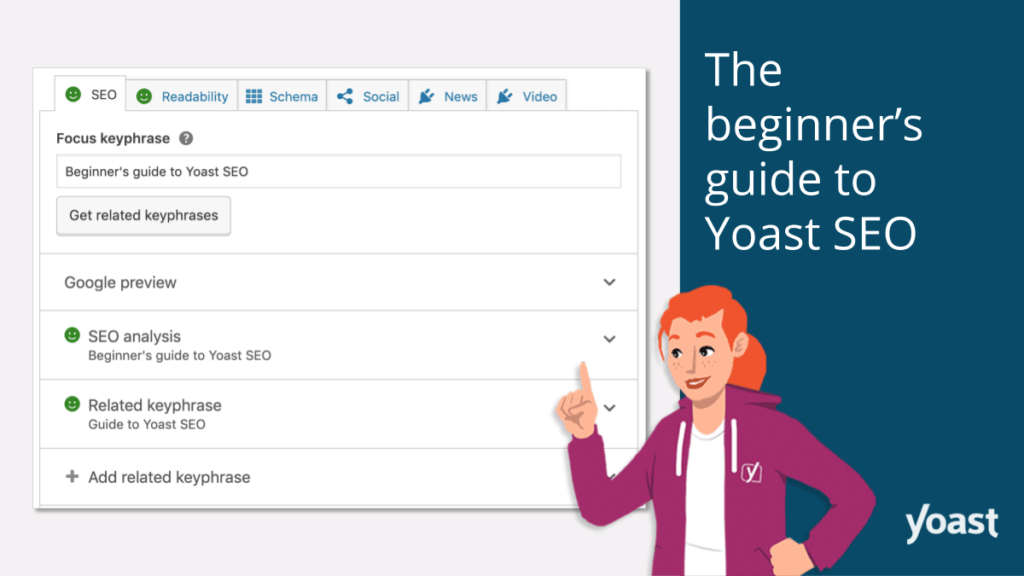
Installation Process
The installation process for the Yoast SEO Plugin is straightforward. Follow these steps to enhance your website’s SEO efficiently.
Downloading The Plugin
First, you need to download the Yoast SEO Plugin. Here’s how:
- Go to the Yoast SEO website.
- Click on the “Download” button.
- The plugin will be saved as a .zip file on your computer.
Installing On WordPress
Next, install the plugin on your WordPress site. Follow these steps:
- Log in to your WordPress dashboard.
- In the left-hand menu, click on Plugins > Add New.
- Click the Upload Plugin button at the top.
- Choose the .zip file you downloaded.
- Click Install Now.
- After installation, click Activate Plugin.
Your Yoast SEO Plugin is now ready to use. You can start optimizing your content immediately.
Initial Setup
Setting up the Yoast SEO Plugin can seem challenging at first. But with the right steps, it becomes easy. The initial setup is crucial for maximizing your website’s SEO potential.
Configuration Wizard
The Yoast SEO Plugin comes with a handy Configuration Wizard. This step-by-step guide helps you set up the plugin quickly.
First, go to the Yoast SEO dashboard. Click on the “Configuration Wizard” button.
The wizard will ask you a series of questions. These questions are about your site, its type, and your SEO goals. Answer them honestly.
Here’s a quick overview of the steps you’ll go through:
- Environment: Is your site live or under construction?
- Site Type: What kind of website do you have? (Blog, Online Shop, etc.)
- Organization or Person: Are you a person or an organization? Provide details.
- Search Engine Visibility: What should search engines index?
- Multiple Authors: Do you have multiple authors on your site?
- Google Search Console: Connect your site to Google Search Console for better insights.
- Title Settings: Set a default title format for your posts and pages.
After completing these steps, your basic settings are configured.
Basic Settings
Next, let’s dive into the Basic Settings of the Yoast SEO Plugin.
In the Yoast SEO dashboard, go to the “General” tab. Here, you can adjust various settings.
| Setting | Description |
|---|---|
| Site Representation | Choose if your site represents a person or an organization. |
| Knowledge Graph | Fill in details about your site for search engines. |
| Webmaster Tools | Verify your site with Google, Bing, and other tools. |
| Security | Control who can make advanced changes to your SEO settings. |
Review these settings to ensure they match your goals.
Remember to save your changes. This keeps your settings up to date.
Content Optimization
Content optimization is crucial for improving your website’s visibility. The Yoast SEO Plugin offers several tools to help you optimize your content effectively. This section will explore two important features: Focus Keyphrase and Readability Analysis.
Focus Keyphrase
One of the standout features of the Yoast SEO Plugin is the Focus Keyphrase tool. This feature allows you to choose a keyphrase for each page or post. Yoast then analyzes your content to see how well it is optimized for this keyphrase.
Here is how you can use it:
- Enter your main keyword or keyphrase in the designated field.
- Yoast provides feedback on the usage of the keyphrase in your content.
- You get specific suggestions to improve keyphrase usage.
Optimizing your content for a focus keyphrase helps in better ranking on search engines. It ensures that your content matches user search intent.
Readability Analysis
Another essential feature of the Yoast SEO Plugin is the Readability Analysis. This tool evaluates the readability of your content, making it easier to understand for your audience.
Readability Analysis covers several aspects:
| Aspect | Description |
|---|---|
| Sentence Length | Ensures sentences are short and concise. |
| Paragraph Length | Checks if paragraphs are not too long. |
| Subheading Distribution | Ensures proper use of subheadings. |
| Passive Voice | Limits the use of passive voice. |
Each of these aspects contributes to making your content more engaging and easier to read. Yoast provides actionable insights to help you improve your content’s readability score.
By using the Focus Keyphrase and Readability Analysis tools, you can create content that is both SEO-friendly and user-friendly. These features ensure your content is well-optimized and easy to read, improving your overall site performance.
Advanced Settings
The Yoast SEO plugin offers a range of advanced settings to enhance your site’s search engine optimization. These advanced settings give you control over various aspects of your site, ensuring it is search engine friendly. Let’s explore some of these advanced settings in detail.
Xml Sitemaps
XML sitemaps are crucial for search engines to understand your site’s structure. With the Yoast SEO plugin, you can easily create and manage XML sitemaps.
Benefits of XML Sitemaps:
- Helps search engines find your content quickly.
- Ensures all important pages are indexed.
- Improves site visibility in search results.
Yoast SEO automatically generates an XML sitemap for your site. You can customize this sitemap to include or exclude specific content types. This level of control helps you focus on the most important pages.
To access XML sitemaps in Yoast SEO:
- Go to the Yoast SEO dashboard in WordPress.
- Navigate to the Features tab.
- Toggle the XML sitemaps setting to enable or disable it.
Breadcrumbs
Breadcrumbs improve navigation and user experience. They show the path users take to reach a page on your site. The Yoast SEO plugin makes it easy to add breadcrumbs to your site.
Benefits of Breadcrumbs:
- Enhances user navigation.
- Helps search engines understand your site’s structure.
- Improves click-through rates in search results.
To enable breadcrumbs in Yoast SEO:
- Go to the Yoast SEO dashboard in WordPress.
- Navigate to the Search Appearance tab.
- Click on the Breadcrumbs section.
- Toggle the Enable Breadcrumbs setting.
Once enabled, you can customize the breadcrumbs settings to match your site’s needs. This customization includes options for separator characters, anchor text, and more.

Social Media Integration
Social media plays a crucial role in modern SEO strategies. The Yoast SEO plugin offers powerful features for social media integration. This ensures your content looks great when shared on social platforms. Let’s dive into two key aspects: Facebook Open Graph and Twitter Cards.
Facebook Open Graph
The Facebook Open Graph feature in Yoast SEO helps control how your content appears on Facebook. By configuring Open Graph settings, you can set a default image, title, and description for your posts. This ensures your content stands out in Facebook feeds.
To enable Open Graph:
- Go to the Yoast SEO plugin in your WordPress dashboard.
- Navigate to Social > Facebook.
- Check the box to add Open Graph meta data.
You can also customize each post individually. This makes sure each post is optimized for engagement. Here’s an example of Open Graph meta tags:
Twitter Cards
Twitter Cards make your links more engaging on Twitter. With Yoast SEO, you can enable and configure Twitter Cards easily. This feature allows you to define how your posts appear on Twitter, including images, titles, and descriptions.
To set up Twitter Cards:
- Open the Yoast SEO plugin in your WordPress dashboard.
- Navigate to Social > Twitter.
- Enable Twitter card meta data.
By default, Yoast SEO uses the summary card with a large image. You can also customize this for each post. Here’s an example of Twitter Card meta tags:
Optimizing your social media presence is easier with Yoast SEO. The plugin’s Facebook Open Graph and Twitter Cards features ensure your posts look appealing. Start using these tools to boost engagement and visibility.
Managing Redirects
Managing redirects is a vital part of maintaining a healthy website. Redirects ensure users and search engines find the right content. The Yoast SEO plugin makes managing redirects easy and efficient. This section explains how to create redirects and monitor broken links using Yoast SEO.
Creating Redirects
Creating redirects is simple with Yoast SEO. Go to the Redirects section in the plugin. Choose the redirect type you need, like 301 for permanent moves. Enter the old URL and the new URL. Click save, and the plugin handles the rest. This keeps your users from landing on broken pages.
Monitoring Broken Links
Broken links harm user experience and SEO. Yoast SEO helps monitor and fix them. The plugin scans your site for broken links. It alerts you so you can take action. Fixing broken links keeps your site healthy. It also improves your site’s credibility with search engines.
Troubleshooting Common Issues
Yoast SEO is a popular WordPress plugin. It helps optimize your website for search engines. Sometimes, users face issues while using the plugin. Troubleshooting these common issues can help you use Yoast SEO effectively.
Plugin Conflicts
Yoast SEO may conflict with other plugins. This can cause errors or unexpected behavior. To identify conflicts, disable all other plugins. Then, enable them one by one. Check if the issue occurs after enabling each plugin. This helps find the conflicting plugin. Update all plugins to their latest versions. This can often resolve conflicts.
Seo Analysis Errors
Sometimes, Yoast SEO may show errors in the SEO analysis. Check your content for common issues. Ensure you have a focus keyword. The keyword should appear in the title, headings, and content. Use short paragraphs and sentences. This improves readability. Make sure your meta descriptions are unique and relevant. Errors can also occur if the content is too short. Write at least 300 words for better analysis.
If errors persist, check your settings. Ensure they align with the recommended guidelines. You can also refer to Yoast’s support documentation. They offer solutions for common errors.
Best Practices
The Yoast SEO Plugin is a powerful tool for optimizing your website. Following best practices ensures you get the most out of this plugin. These include regular updates and performance monitoring. Below are some important tips to help you use the Yoast SEO Plugin effectively.
Regular Updates
Keeping your Yoast SEO Plugin up to date is crucial. Regular updates ensure compatibility with the latest WordPress version. They also provide the latest SEO features and improvements. Updated plugins are less prone to security risks. Here is a simple way to check for updates:
- Log in to your WordPress dashboard.
- Navigate to the “Plugins” section.
- Look for the Yoast SEO Plugin.
- Click “Update Now” if an update is available.
Regular updates help maintain the plugin’s performance and security. Always back up your site before updating any plugins.
Performance Monitoring
Monitoring the performance of your Yoast SEO Plugin is essential. This helps in identifying areas for improvement. Here are some key performance indicators:
| Indicator | Description |
|---|---|
| SEO Score | Check the SEO score of your posts and pages. |
| Readability Score | Ensure your content is easy to read and understand. |
| Focus Keywords | Track the effectiveness of your chosen keywords. |
Regularly reviewing these indicators helps improve your site’s SEO. Here are some steps to monitor performance:
- Open the Yoast SEO Plugin in your WordPress dashboard.
- Navigate to the “SEO” section.
- Review the SEO and readability scores of your content.
- Adjust your content based on the feedback provided.
Effective performance monitoring can lead to better search engine rankings. It ensures your content is optimized for both SEO and readability.

Frequently Asked Questions
What Is The Yoast Seo Plugin?
The Yoast SEO plugin is a popular WordPress tool. It helps optimize your website for search engines. It provides features like keyword optimization, readability checks, and meta tags.
How Does Yoast Seo Work?
Yoast SEO analyzes your content for readability and SEO. It gives suggestions to improve keyword usage and readability. It also helps optimize meta descriptions and titles.
Is Yoast Seo Free?
Yes, Yoast SEO offers a free version. The free version includes basic SEO features. There is also a premium version with advanced features.
Why Use Yoast Seo?
Yoast SEO helps improve your website’s search engine ranking. It ensures your content is optimized for keywords. It also improves readability and overall SEO performance.
Conclusion
Yoast SEO plugin simplifies website optimization. It ensures better search engine ranking. Easy to use and understand. Ideal for beginners and experts alike. Improve your content and attract more visitors. Enhance readability with Yoast’s helpful tools. Boost your site’s performance efficiently.
Start using Yoast SEO today for better results.